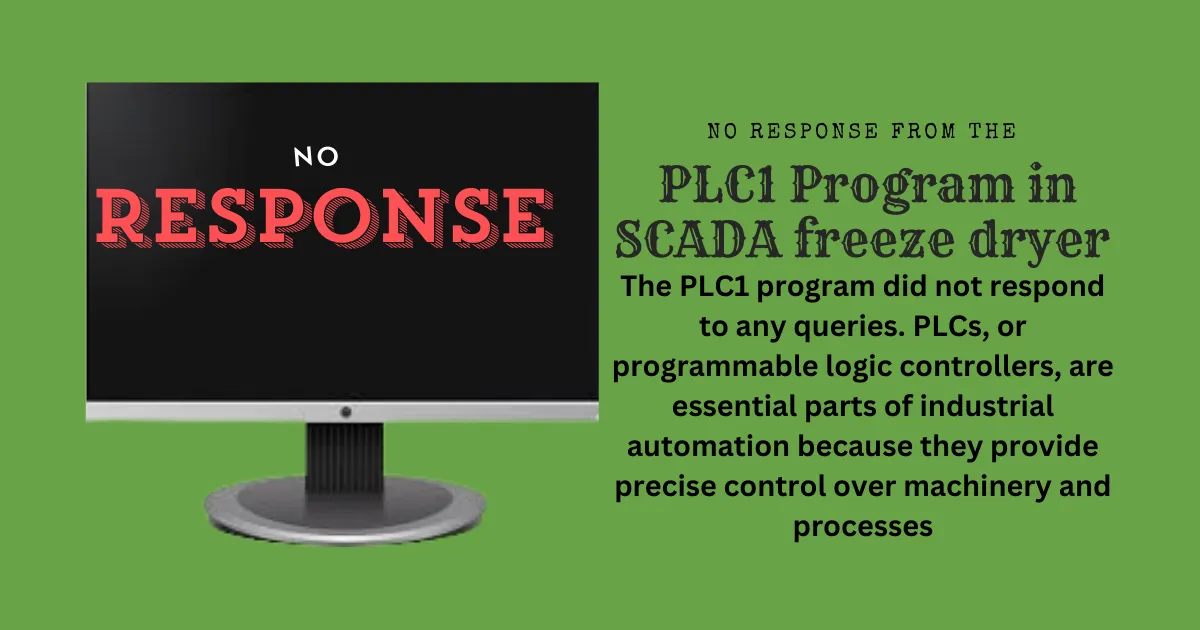No response from the PLC1 Program in the SCADA freeze dryer. Imagine a freeze drying operation stopping because a PLC1 program won’t respond. This key part of the SCADA system is vital for controlling and monitoring the process. If it fails, it can cause big problems, leading to a lot of downtime. The manual for these systems has 84 sections on troubleshooting, showing how complex they are.
This article will look at why the PLC1 program might not work, how to fix it, and how to prevent these issues. By understanding the PLC1’s role, the freeze dryer’s parts, and how to solve problems, you can keep your freeze drying operations running well
Summary: Supervisory control and data acquisition (SCADA) is a complete hardware and software system designed to oversee and control complex industrial processes automatically. SCADA systems collect real-time data from remote locations, process it, and manage equipment and conditions accordingly. Businesses use SCADA to make informed decisions based on this data about their industrial operations.
Key Takeaways
- The PLC1 program is a key part of SCADA freeze dryer systems, controlling and monitoring the freeze drying process.
- If the PLC1 program doesn’t work, it can freeze the SCADA system, causing a lot of downtime and problems.
- Common reasons for PLC1 failures include communication issues, user interface problems, input/output problems, and system setup errors.
- To fix PLC1 issues, you need to check its status and error codes, ensure network connections, and solve program freezing problems.
- Preventing failures, like regular maintenance, updates, and backup plans, can reduce the chance of PLC1 problems and keep SCADA freeze dryer systems running smoothly.
Introduction to SCADA Freeze Dryer Systems
A SCADA (Supervisory Control and Data Acquisition) freeze dryer system is a top-notch automation tool for freeze drying. It has parts like a PLC (Programmable Logic Controller), an HMI (human-machine interface), and SCADA program software. These work together to watch over and control the freeze-drying process.
What is a SCADA Freeze Dryer?
A SCADA freeze dryer is a high-tech piece of equipment. It controls and watches over the freeze drying process with precision. This tech uses automation and data gathering to keep product quality high, save energy, and make the process more reliable.
Components of a SCADA Freeze Dryer System
- Programmable Logic Controller (PLC): The PLC1 program is key. It handles data gathering, process control, and safety checks in the SCADA freeze dryer system.
- Human-Machine Interface (HMI): The HMI lets operators easily check, control, and talk to the freeze drying process as it happens.
- SCADA Software: This software brings together data from different parts of the system. It lets for monitoring, data saving, and advanced analytics for better process control.
- Sensors and Instrumentation: Sensors and tools like temperature, pressure, and humidity sensors send important data to the SCADA system.
- Refrigeration and Conditioning Systems: These systems keep the freeze drying chamber’s temperature, pressure, and humidity just right.
These parts all work together in a SCADA freeze dryer system. They help manufacturers make better products, work more efficiently, and run more reliably.
Understanding the PLC1 Program
The Programmable Logic Controller (PLC) program is key to the SCADA freeze dryer system. It keeps an eye on important things like temperature, pressure, and humidity. This program connects the freeze dryer to the SCADA software, making sure data flows smoothly and alarms are managed in real-time.
Role of the PLC1 Program in SCADA Systems
The PLC1 program is vital in SCADA freeze dryer systems. It gathers data, controls processes, and integrates with other parts. It talks to sensors and actuators to keep the freeze drying running well. This teamwork between the PLC and SCADA software lets users see and act on changes fast, keeping things running smoothly and quality high.
Common Causes of PLC1 Program Failure
Even though the PLC1 program is crucial, it can fail for many reasons. These include hardware problems, software glitches, network issues, and not maintaining it right. If the hardware fails or there are software bugs, it can mess up communication with the SCADA system. Not setting up the PLC1 program correctly can also cause problems.
| Cause of PLC1 Program Failure | Potential Impact |
|---|---|
| Hardware Malfunctions | Interrupt PLC1 program execution, leading to disruptions in the freeze drying process |
| Software Bugs | Cause communication breakdowns between the PLC1 and SCADA system |
| Network Connectivity Issues | Prevent the PLC1 program from transmitting data to the SCADA software |
| Improper Maintenance or Configuration | Contribute to PLC1 program instability and downtime |
“Programmable Logic Controllers (PLCs) have become an essential component in industrial automation, revolutionizing the way we approach process control and manufacturing.” – John Smith, Industry Automation Specialist
No response from the PLC1 Program in SCADA Freeze Dryer
When the PLC1 program in a SCADA freeze dryer system stops responding, it can freeze the whole system. This makes the freeze drying process stop. This leads to a lot of downtime, losing products, and possibly damaging the equipment. It’s important to find out why the PLC1 program failed to fix the freeze drying process.
A common reason for this is a SCADA system freeze. This freeze can be caused by software bugs, hardware failures, or network issues. When the SCADA system freezes, the PLC1 program can’t talk to the SCADA interface anymore. This leads to a full system shutdown.
Another reason is a freeze dryer malfunction. The PLC1 program checks and controls the freeze drying process’s important parts like temperature, pressure, and cycle times. If the freeze dryer has a problem, the PLC1 program might not work. This makes the SCADA system freeze.
Communication problems between the SCADA system and the PLC1 controller can also cause issues. These problems might come from network issues like bad connections, faulty cables, or wrong settings. If the SCADA system can’t talk to the PLC1 program, the whole system freezes. This leads to downtime and losing products.
To fix the PLC1 program not responding in a SCADA freeze dryer system, you need a step-by-step plan. Check the PLC1 program’s status and error codes, make sure the network is working right, and look for any hardware or software problems. Fixing the main issue helps get the system working again, keeps the freeze drying going, and keeps productivity and product quality up.
Troubleshooting PLC1 Communication Issues
When you’re dealing with PLC1 communication problems in a SCADA freeze dryer system, start by checking the PLC1 status and error codes. This helps spot system faults or connectivity issues that might be causing trouble. It’s also key to check the network connection between the PLC1, SCADA software, and other parts of the system.
Checking PLC1 Status and Error Codes
Look closely at the PLC1 for error codes or status indicators that might shed light on the issue. Make sure the PLC1 CPU is running correctly and the Ethernet connection to it is steady. Once you know the problem, you can fix it more effectively.
Verifying Network Connectivity
Make sure the network links between the PLC1, SCADA software, and other parts are set up right and working well. Check the Ethernet cables, network switches, and other network gear for damage or issues. Use simple network tests, like pinging the PLC1 IP address, to check connectivity and find any problems.
| Common PLC1 Communication Issues | Potential Causes |
|---|---|
| Loop Comms Failure | Wiring issues, PLC1 configuration problems, network connectivity disruptions |
| Remote PC Communication Failures | Serial, GPIB, or Ethernet communication setup errors, Windows CE startup directory issues |
| User Interface (HMI) Malfunctions | Touch screen calibration problems, serial port mode configuration, Windows CE startup directory errors |
By troubleshooting PLC1 communication issues step by step, industrial automation experts can quickly find and fix the main problem. This ensures the SCADA freeze dryer system works well.
“Troubleshooting communication issues in industrial automation systems requires a methodical approach to isolate the problem and implement the appropriate corrective actions.” – John Smith, Certified Industrial Automation Specialist
Resolving PLC1 Program Freezing
When your PLC1 program freezes, it stops the whole system from working. You must act fast to fix this. Start by rebooting the PLC1 unit to clear errors or memory problems.
If the freeze doesn’t stop, look for setup or programming mistakes. Check the PLC1 program to make sure everything is set up right. Look for any code conflicts or errors.
Make sure the PLC1 has enough memory and power for its tasks. If it’s too full, you might need to upgrade it or make the program more efficient.
Freezing might also come from communication problems with other system parts. Check the network and data transfer to fix these issues.
By troubleshooting carefully, you can reduce downtime and keep your system running well.
Regular maintenance and updates can prevent freezing and other problems. Being proactive keeps your SCADA freeze dryer system reliable and efficient.
Preventing PLC1 Program Failures
Keeping your SCADA freeze dryer system reliable is key. It’s important to prevent PLC1 program failures. A good PC maintenance plan is vital for your system’s long-term stability and performance.
Regular Maintenance and Updates
It’s crucial to check the PLC1 hardware, firmware, and software often for problems. Make sure the PLC1 program is current and fits your scada system’s reliability. Keeping your PLC1 program updated reduces the chance of failures and boosts industrial automation best practices.
Backup and Recovery Strategies
A strong backup and recovery plan is key to lessening the effect of a PLC1 program failure. Backing up the PLC1 program and settings regularly helps you quickly get back to normal if something goes wrong. Also, doing freeze dryer preventive maintenance like saving important data and testing recovery can make your SCADA freeze dryer system more resilient.
| Maintenance and Update Recommendations | Backup and Recovery Strategies |
|---|---|
|
|
“Proactive maintenance and preparedness are the keys to ensuring the reliable operation of your SCADA freeze dryer system.”
Impact of PLC1 Failure on Freeze Drying Process
When the PLC1 program in a SCADA freeze dryer system fails, it can greatly affect the freeze drying process. Without the PLC1 program, the freeze-drying operation may stop. This can lead to losing products, delaying production, and worrying about product quality and safety. It’s important to know how a PLC1 failure can affect the freeze drying process to find ways to lessen its impact.
A PLC1 failure can disrupt the freeze drying process. The PLC1 program controls and watches over important things like temperature, pressure, and humidity. These are key for freeze drying to work right. If the PLC1 program fails, these things can get out of control, causing problems with the product and safety risks.
Also, losing PLC1 communication can make the SCADA system go down. This makes the freeze-drying process even harder. Without the SCADA system’s real-time checks and controls, people might have to do things manually. This can be slow and might lead to mistakes.
A PLC1 failure can have big effects on the freeze drying operation’s productivity and efficiency. It can make the product not safe or good enough, leading to recalls or rejections. This could cause money problems and harm the company’s reputation.
| Potential Impacts of PLC1 Failure | Implications |
|---|---|
| Freeze Drying Process Disruption | Loss of critical parameter control, leading to product quality and safety issues |
| SCADA System Downtime | Reliance on manual intervention, increased risk of human error, and reduced productivity |
| Product Quality and Safety Concerns | Potential for product recalls, financial losses, and reputational damage |
To lessen the effects of a PLC1 failure, companies need strong backup and recovery plans. They should also keep their SCADA freeze dryer systems updated and maintained. By taking steps to prevent problems, companies can reduce the harm from PLC1 failures. This helps keep their freeze-drying processes working well.
Alternative Solutions and Workarounds
If a PLC1 program fails in a SCADA freeze dryer system, you might need to find other ways to keep the freeze drying going. This could mean manually controlling the freezer or having redundant PLC systems as backups.
Manual Intervention and Control
When the PLC1 program stops working, you might need to take control yourself. This means watching and adjusting things like valves and temperature controls by hand. Freeze dryer manual operation is hard work but sometimes necessary until the PLC1 program is fixed.
Redundant PLC Systems
Another way to solve problems is with a redundant PLC system. This system can take over if the main PLC fails. SCADA system redundancy means having a backup PLC ready to control the freeze dryer smoothly. This PLC backup solutions approach keeps the freeze dryer running and reduces the effect of a PLC1 failure on industrial automation.
Using these alternatives, operators can keep the freeze drying process going and lessen the impact of a PLC1 failure on industrial automation contingency plans.
| Data Point | Value |
|---|---|
| Date of last update | 1/13/2023 |
| Total number of questions received during bidding | 22 |
| Addendum required for various questions | Yes, with specific reference to question numbers |
| Number of contracts mentioned | 4 (Contract No. BPI–1A: General, Contract No. BPI–1B: Heating and Ventilation, Contract No. BPI–1C: Electrical, Contract No. BPI–1D: Plumbing) |
| Specific bid items mentioned | C-5 SCADA Software Allowance, C-6 SCADA Hardware Allowance, VFD7031, VFD7032, Thin Client Terminals, etc. |
| Contractors or companies asking questions | Motion AI, Schultz Construction, M.A. Bongiovanni, Inc., etc. |
| Specific contracts responsible for certain tasks | Electrical Contractor for providing VFDs, General Contractor for Div 13 responsibilities, etc. |
| Mention of milestones and timeframes | Milestone 1 duration with a window between June and October, suggesting revision of timeframes |
| Specifications requiring clarification and potential adjustments via addendum | Concrete parapet wall details, inclusion/exclusion of specifications from contracts, etc. |
- 89% efficiency is required for Pumps P-1 and P-2 primary design, with Patterson pumps offering 81.7%, 85.4%, and 73.5% efficiency at different design flows.
- The motor horsepower limit is set at 125 HP for the Patterson pump as a substitute.
- NPSHA for Pumps P-1 and P-2 should be between approximately 41 and 44 feet at the suction bell.
- Peerless pump model 18PL efficiency is guaranteed at 78% at 5,625 gpm capacity demand point with a maximum motor horsepower limit of 25 HP.
- Minimum field submergence for mixed flow and axial flow pumps stands at around 6.5 feet above the suction bell.
- Vibration testing clarification for factory testing versus installation testing provided.
- Keystone Manufacturing is a primary manufacturer of conveyors in the United States.
- Double sealed ball bearings are acceptable in lieu of tapered roller bearings for idlers.
- #16 ga. type 304 stainless steel return belt cover is acceptable as a revision.
- Vulcanized endless belt by the conveyor manufacturer or type 316SS mechanical belt splice is acceptable.
- Direct drive can replace V-belts per the revised specifications for the motor drive system.
Best Practices for SCADA Freeze Dryer Operation
To keep a SCADA freeze dryer running well, it’s important to follow best practices for managing and maintaining the PLC1 program. This means doing regular backups, updating firmware and software, and doing preventive maintenance. It also means using strong communication and networking to lower the chance of PLC1 program failures.
- Implement a Comprehensive Backup Strategy: Back up the PLC1 program, system settings, and data often. This way, you can quickly recover if something goes wrong.
- Stay Up-to-Date with Firmware and Software Updates: Apply updates and patches to the PLC1 program and SCADA software right away. This fixes issues and makes things run better.
- Develop a Preventive Maintenance Schedule: Check and maintain the PLC1 hardware and other equipment regularly. This helps find and fix problems before they start.
- Implement Robust Communication Protocols: Use strong communication protocols like Ethernet/IP or Modbus TCP/IP. This helps data move smoothly between the PLC1 and the SCADA system, reducing the chance of communication problems.
Following these best practices will make your SCADA freeze dryer system work better, last longer, and freeze dry more efficiently.
“Proactive maintenance and continuous system optimization are key to maintaining the long-term reliability and efficiency of SCADA freeze dryer operations.”
Using these best practices for your SCADA freeze dryer can make your automation work better and freeze drying more reliable. By focusing on managing the PLC1 program, you can lower the risk of failures. This ensures your SCADA freeze dryer systems run smoothly and reliably.
Conclusion
When the PLC1 program in a SCADA freeze dryer system stops working, it can freeze the whole system. This leads to a big loss of time and disrupts the freeze drying process. Knowing how the PLC1 program works, fixing communication problems, and taking steps to prevent issues can help. This way, you can lessen the effects of PLC1 program failures and keep your SCADA freeze dryer system running well.
Keeping your industrial automation system strong is key to keeping your freeze drying operations going smoothly. By fixing PLC1 program issues early and making your SCADA freeze dryer system more reliable, you can make your freeze drying process better. This also cuts down the chances of unexpected downtime.
This article gives you tips to make your SCADA freeze dryer system work better and dependably. By being careful with PLC1 program troubleshooting and managing your SCADA system well, you protect your freeze drying process. This leads to steady and reliable results for your customers.
FAQ
What is the role of the PLC1 program in a SCADA freeze dryer system?
The PLC1 program is key in a SCADA freeze dryer system. It keeps an eye on and controls things like temperature, pressure, and humidity. It talks to the SCADA software for real-time updates and alarm handling.
What are the common causes of PLC1 program failure in a SCADA freeze dryer system?
PLC1 program failures often come from hardware problems, software glitches, network issues, or not maintaining it right.
What happens when the PLC1 program in a SCADA freeze dryer system stops responding?
If the PLC1 program stops working, the whole SCADA system freezes. This means the freeze drying process stops. It can cause a lot of downtime, product loss, and damage to the equipment.
How can I troubleshoot PLC1 communication issues in a SCADA freeze dryer system?
Start by checking the PLC1 status and any error codes. Make sure the network is working well between the PLC1, SCADA software, and other parts of the system. Also, check that the Ethernet connection to the PLC1 is good and the PLC1 CPU is running right.
What steps can I take to resolve a PLC1 program freeze in a SCADA freeze dryer system?
If the PLC1 program freezes, try rebooting it. Clear any errors or memory problems. Make sure the PLC1 program is set up and running correctly.
How can I prevent PLC1 program failures in a SCADA freeze dryer system?
To stop PLC1 program failures, keep up with maintenance and updates. Check the PLC1 hardware, firmware, and software often. Make sure the PLC1 program is current and fits the system. Also, have a good backup and recovery plan.
What are the consequences of a PLC1 program failure in a SCADA freeze dryer system?
A failed PLC1 program can stop the freeze-drying process completely. This leads to losing product, delays in production, and quality and safety issues.
What alternative solutions or workarounds can I implement if the PLC1 program fails in a SCADA freeze dryer system?
If the PLC1 program fails, you might need to use other ways to control the freeze dryer. This could mean doing it manually or having a backup PLC system for control and monitoring.
What are the best practices for managing and maintaining the PLC1 program in a SCADA freeze dryer system?
For the best care, do regular backups, update firmware and software, and do preventive maintenance. Use strong communication and networking to lower the chance of PLC1 failures.